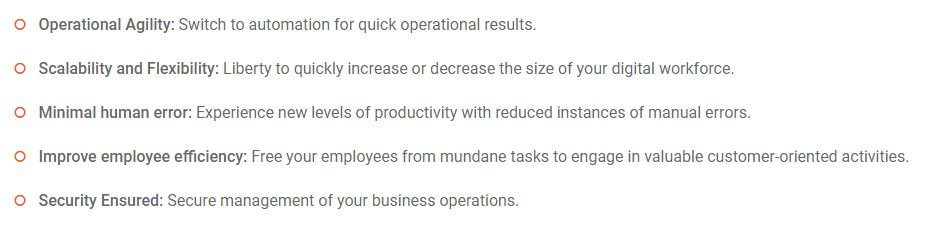These are the prerequisites for Blue Prism Installation.
- Windows 7 or more (64 bit or 32 bit)
- Blue Prism installation software(64 or 32 bit)
- Blue Prism License file
- SQL Server Express edition(64 or 32 bit)
Please note that Blue Prism has no trial version or is not a freeware.Hence find a source for Blue Prism software and license.
We need SQL Server for the Blue prism to work.If its already not present with you then first let’s install SQL .
Here’s the download link of the SQL Express Edition: https://www.microsoft.com/en-in/sql-server/sql-server-editions-express
2. The SQL Server set up will start
3. In the SQL Server Installation center screen click the highlighted option.4. Below screen appears,in this screen wait for all the tasks to be in Completed Status.
5. Click Install and the next screen appears i.e., Feature Selection screen. Verify the checked boxes and compare with the below screen and make necessary changes or leave as is and click next.
6. Click on next until the Instance configuration window appears.
7. Select the Default Instance and click next and then click next again
8. Select the Mixed Mode in the below screen and then choose a password. Remember the password as it is again used in the Blue Prism Installation process.
9. After this click next and you will see the “Reporting Services Configuration” window.
Select “Install and configure” and then click Next until the “Error Reporting” window appears.
Click “Next” til you complete and the Installation completes.
10. Verify if the SQL Server in installed correctly
12. Now in the Username and Password
Username: SA (your preference)
Password: The one we provided earlier while installing SQL Server.If it logs in the SQL installation is complete.